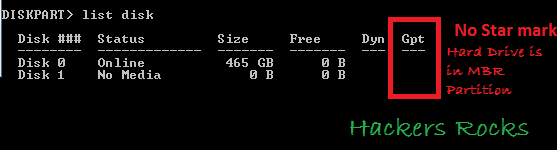Partition Table -
A partition table is a 64-byte data structure that provides basic information for a computer's operating system about the division of the hard disk drive (HDD) into primary partitions.
A data structure is an efficient way of organizing data. A partition is a division of a HDD into logically independent sections.
There are two ways of Partition
1- MBR Partition Table
2- GPT Partition Table
Advantages of GPT-
- It is modern Partition Table
- It has no limitation like MBR Partition Table
- Robust Standard
- Windows 8, 8.1 and 10 run on GPT Partition
- GPR gradually replacing MBR
- Helpful in DUAL BOOT
Steps -
♣ Evaluate CMD.
(Note- window + R, then type " cmd " and hit enter)
♣ Type " diskpart "
♣ Type " list disk "
♣ Type " select disk # "
(Note - # is a number of your disk in which you want to perform operation. Please choose disk carefully, It will lead to data lose. )
♣ Type " clean "
(Note - This Commands delete your data )
♣ Type " convert gpt " or " convert mbr "
(Note - GPT is recommended )
♣ Type " exit "