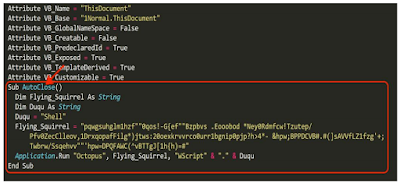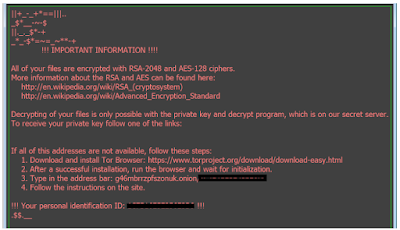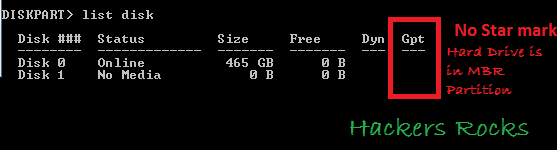Internet Game: BLUE WHALE
Blue Whale is a psychological internet game which has various task in series and last is to commit suicide. It is observed to be happening in many countries. This game is run by administrators on various internet forums to players.
The term “Blue Whale” is derived from beached whale who intentionally come on the beach to die.
It started as of “F57” game in Russia, in 2013. It came limelight as a wider phenomenon among teenager when a journalist reported unrelated suicide cases to the game in 2016. Since then it is banned in many countries. Law agencies and authorities are working to stop the trend of Blue Whale game.
It is also linked to “Human Embroidery” game in China.
This game cannot be left when started by teenagers as they have affection or cyber bullied for the game.
Structure Of The Game
Administrator of the game gives players series of the task each day up to 50 days.
Each task should be completed before getting a new task.
The completed task should be photographed and uploaded to administrators.
Often players are cyber bullied and blackmailed.
Administrator finds players and invites to join them social media groups.
Tips to keep your child safe.
Talk to your children regularly.
Take out time for children to play.
Monitor online activities and affection on the internet towards different things.
Don’t leave you, child, alone most time and if your children live lonely, seek reason or provide psychological support to them.
For 50 Tasks in The blue whale Game are --
1. Carve with a razor "f57" on your hand, send a photo to the curator.
2. Wake up at 4.20 a.m. and watch psychedelic and scary videos that curator sends you.
3. Cut your arm with a razor along your veins, but not too deep, only 3 cuts, send a photo to the curator.
4. Draw a whale on a sheet of paper, send a photo to curator.
5. If you are ready to "become a whale", carve "YES" on your leg. If not, cut yourself many times (punish yourself).
6. Task with a cipher.
7. Carve "f40" on your hand, send a photo to curator.
8. Type "#i_am_whale" in your VKontakte status.
9. You have to overcome your fear.
10. Wake up at 4:20 a.m. and go to a roof (the higher the better)
11. Carve a whale on your hand with a razor, send a photo to curator.
12. Watch psychedelic and horror videos all day.
13. Listen to music that "they" (curators) send you.
14. Cut your lip.
15. Poke your hand with a needle many times
16. Do something painful to yourself, make yourself sick.
17. Go to the highest roof you can find, stand on the edge for some time.
18. Go to a bridge, stand on the edge.
19. Climb up a crane or at least try to do it
20. The curator checks if you are trustworthy.
21. Have a talk "with a whale" (with another player like you or with a curator) in Skype.
22. Go to a roof and sit on the edge with your legs dangling.
23. Another task with a cipher.
24. Secret task.
25. Have a meeting with a "whale."
26. The curator tells you the date of your death and you have to accept it.
27. Wake up at 4:20 a.m. and go to rails (visit any railroad that you can find).
28. Don't talk to anyone all day.
29. Make a vow that "you're a whale."
30-49. Everyday you wake up at 4:20am, watch horror videos, listen to music that "they" send you, make 1 cut on your body per day, talk "to a whale."
50. Jump off a high building. Take your life.
On Todays Newspaper I read about the Master Mind behind this Game is --- Click here (It will redirect to - /metro.co.uk )