Being a Computer User, we should know some of the basic terms or terminologies that we generally used on the time of working with our Systems(Computers).
So, today i am going to discuss on the topic of Application Vs Software...
These two terms are very confusing and most of the people are unable to differentiate it.
So,Computer is a combination of Hardware and Software..
Hardware is a part of the computer the we see and touch,like keyboard,mouse ,screen, infact the hard drive that is inside your system is also a hardware where as Software is a part of the computer that we cannot see or touch, it can be only feel..like ms paint,vlc music player etc.
Now, the software is divided into three parts
- Application Software
- System Software
- Utillity Software
◘ Application Software -
Application Software is the software which allows users to do things like creating text documents, playing games, listening to music or viewing websites.
0r
Application software helps users to solve a particular problem or carry out a specific task, like creating text documents, playing games, listening to music or viewing websites.Examples -
Microsoft Office
Adobe Photoshop
Windows and other Media Player
Web Browsers like Internet Explorer, Firefox, Chrome
◘ System Software -
System software manages the activities and functions between hardware and software, and it controls the operations on computer system. A computer's operating system is an example of system software. Operating systems control the computer hardware and act as an interface between User and Application.
Examples -
Any Operating System
Windows 2000,xp,7,8,10 etc
Linux (Any distribution)
Mac o/s
◘ Utility Software -
Utility software is system software designed to help analyze, configure, optimize or maintain a computer. A single piece of utility software is usually called a utility or tool.
Examples -
Anti-virus utilities
Backup utilities
Data compression utilities
Disk checkers
Disk cleaners
Disk defragmenters
Disk partitions
Network utilities

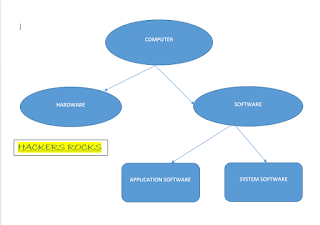




No comments:
Post a Comment