About WhatsApp
WhatsApp is the most famous mobile messaging platform till date. These Tricks are useful to all of you.
-You can easily send and receive free messages from any part of the world.(just you have to pay net charges)
1 - FORMATTING TEXT
Because of its some Advantages like-
-You can easily send and receive free messages from any part of the world.(just you have to pay net charges)
-It is a light weighted App.
-It is available for Android,IOS,Windows and others...
-All useful tools are provided by WhatsApp. And they are very easy to use.
-It do not display any advertisements on screen.
-All useful tools are provided by WhatsApp. And they are very easy to use.
-It do not display any advertisements on screen.
-This app automatically imports the contacts from your phone and tells you that how many of your friends are using WhatsApp.
-You can share your location, photos, status with your friends.
-You can share your location, photos, status with your friends.
For more information and Download Click Here.
Now, i am going to tell you about awesome WhatsApp tricks , that you really love to use....
Like-
1- FORMATTING TEXT
2- CHANGE YOUR NUMBER
3- HIDE LAST SEEN, STATUS, PROFILE PIC
4- TAKE BACKUP
5- USE WATHSAPP FROM COMPUTER
6- KNOW WHETHER YOUR MESSAGE HAS BEEN READ OR NOT.
Like-
1- FORMATTING TEXT
2- CHANGE YOUR NUMBER
3- HIDE LAST SEEN, STATUS, PROFILE PIC
4- TAKE BACKUP
5- USE WATHSAPP FROM COMPUTER
6- KNOW WHETHER YOUR MESSAGE HAS BEEN READ OR NOT.
WhatsApp Tricks
1 - FORMATTING TEXT
This is recently added feature in WhatsApp. The message is formatted as your requirement.
☻
To make text appear bold, type an asterisk(*) before and after the word.
☻
A Bonus Tip-
Note Pad Type Text (Computerize Text )
for example
```Hackers Rocks``` -- Hackers Rocks
1- Open WhatsApp
2- Go to settings>Account>Change number.
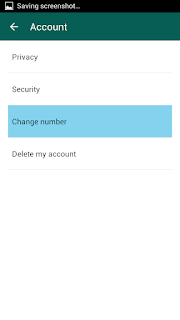

With this trick you can hide when you are last seen in your whatsapp. It will help you to remain anonymous(hide) for some time in your whatsapp friends.....no one will be able to know your last time and date you visited your whatsapp.
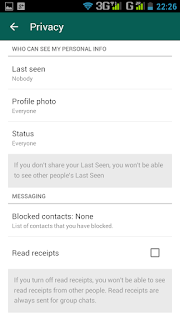
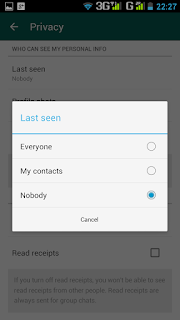
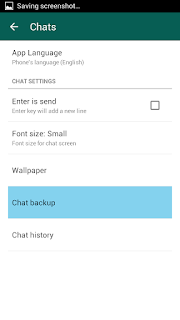
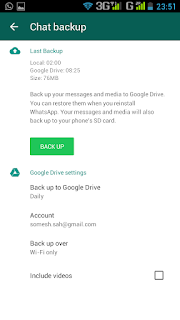
If you like to use your WhatsApp from System(computer/laptop) , Just log in to https://web.whatsapp.com and then..you see a QR CODE on your system screen..
for example
*Hackers Rocks* -- Hackers Rocks
☻
To make text appear italic, the underscore character needs to be typed before and after the word,
for example
_Hackers Rocks_ -- Hackers Rocks
☻
And to strikethrough a word, type the tilde character before and after.
for example
~Hackers Rocks~ -- Hackers Rocks
A Bonus Tip-
Note Pad Type Text (Computerize Text )
for example
```Hackers Rocks``` -- Hackers Rocks
2 - CHANGE YOUR NUMBER
2- Go to settings>Account>Change number.
3- tap NEXT (at top Conner)
4- Now Enter Old number and New number
5- Now, May be it will ask you for verification code...
5- Now, May be it will ask you for verification code...
6- Enjoy WhatsApp using your new number.
Note-Don’t worry it will not delete your history or remove you from any group.
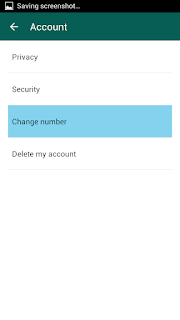

3 - HIDE YOURSELF
1- Open WhatsApp
2- Go to settings>Account>Privacy.
2- Go to settings>Account>Privacy.
3- Now you see three options
- Last Seen
- Profile photo
- Status
Everyone
My contact
Nobody
If you set Everyone then everyone (who has your number ) can able see all the stuffs.
If you set My contact then the numbers which are saved in your mobile are only able to see all the stuffs.
If you set Nobody then no one will be able see any stuffs.
5- Enjoy your Privacy.
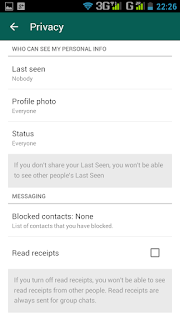
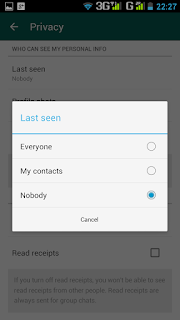
4 - BACK UP
Now you can back up your WhatsApp messages videos and audios to Google Drive direct
1- Open WhatsApp
2- Go to settings>Account>Chats.
2- Go to settings>Account>Chats.
3- go to Chat backup
4- now click on backup
Note-If these options are not available in your WhatsApp then Update it.
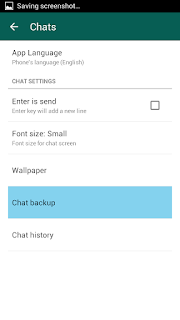
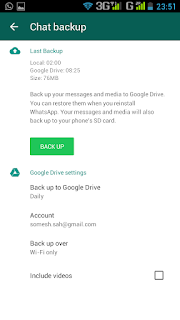
5 - USE WHATSAPP FROM YOUR LAPTOP/COMPUTER
1- Now Open WhatsApp in your mobile.
2- Go to settings.
2- Go to settings.
3-Go to WebApp Web.
4-Now scan the QR code from your mobile .
5- Now you can use your WhatsApp from system.
Note- WhatsApp must open in mobile and connected to net.
Scan this QR Code With your Mobile phone and Enjoy...
6 - KNOW WHETHER YOUR MESSAGE HAS BEEN READ OR NOT
There may be some of your Friends who don't want anyone to know about that they have read your message or not. That means you may not be able to see any Blue Double tick from your Whatsapp which means it will be a mystery that they have read your message or not. But here i can show you a way by which you can see a Blue Double tick and get confirmed that they have read all of your messages. Now Question is HOW?? t is explained below:
1) Firstly send your messages to whoever you want. Double tick will be shown if they are in internet connection.
2) Then after you are finished sending your messages. Send a voice message of about say 1 second or more.
3) As soon they will listen to it. A magic will happen and a blue Double tick will be seen.
4) Now you are confirmed that your message has been seen and then they cannot lie to you that they haven't seen your messages.
5) Enjoy.
~ ~ ENJOY SIMPLE WHATSAPP TICKS AND TRICK !!! ~ ~







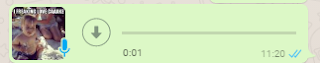




2 comments:
For newbies it's really great...
interesting and helpful past
Post a Comment